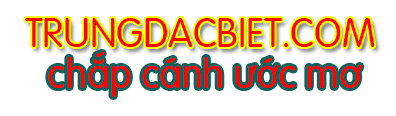Hướng dẫn sửa lỗi "Content Encoding Error" hoặc load không hết trang web trên Firefox - How do fix "Content Encoding Error" on Firefox?
1. Vào xóa hết nội dung trong thư mục: C:\Users\<user>\AppData\Local\Mozilla\Firefox\Profiles\<profile>\
2. Xóa cache, cookies trên Firefox:
"Clear the Cache":

1. Vào xóa hết nội dung trong thư mục: C:\Users\<user>\AppData\Local\Mozilla\Firefox\Profiles\<profile>\
2. Xóa cache, cookies trên Firefox:
"Clear the Cache":
- Tools > Options > Advanced > Network > Cached Web Content: "Clear Now"
- Tools > Options > Privacy > Cookies: "Show Cookies"

Hoặc nếu máy bạn cài các chương trình Internet security, hãy thử disable nó đi.
4Xinh.Net