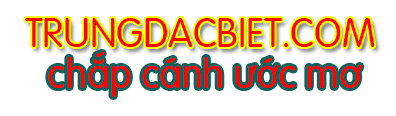View attachment 94
Tải IDM 6.25 Full Version 6.25 Build 18 Final is available (May/20/2016)
Tải công cụ hỗ trợ download nhanh IDM 6.25 mới nhất 20/05/2016
Có gì mới trong bản Internet Download Manager Build 18:
- Improved Google Chrome integration module
- Fixed bugs
What's new in version 6.25 Builds 2-17?
- Added support for Firefox 47
- Added support for Firefox 46
- Added support for Firefox 45
- Fixed problems with video recognition for several types of web sites
- Added support for Firefox 44
- Added support for new types of videos for several web streaming services
- Made a workaround and fixed compatibility problems of previous
IDM version (6.25.5) with Kaspersky Internet security on Windows 10
- Improved video recognition in Google Chrome on Windows XP
- Added support for Firefox 43 and SeaMonkey 2.39, 2.40, 2.41
- Lowered CPU consumption
- Fixed bugs
What's new in version 6.25?
- Improved IDM download engine
- Added support for SeaMonkey 2.38
- Fixed bugs
What's new in version 6.23 Builds 2-23?
- Fixed the problem with repeating quality lines in video download panel
- Fixed the problem with erroneous video interceptions from web players
- Fixed the problem with keyboard focus in Google Chrome
- Added support for Firefox 42 and SeaMonkey 2.35
- Fixed problems with downloading from several file sharing sites
- Fixed problems with video recognition for several types of web sites
- Added support for Firefox 41
- Resolved the problem with erroneous download interceptions of videos
in Firefox
- Resolved the problem when "download this video" button
was not displayed in Firefox
- Improved integration into Google Chrome
- Fixed problems with detection of some types of downloads in Firefox
- Added support for Microsoft Edge browser
- Fixed a bug in Firefox extension with multiple download dialogs
- Fixed the bug with text selection in Firefox extension
- Improved video recognition in Google Chrome
- Added support for Firefox 40
- Improved Google Chrome integration
- Fixed problems with video recognition for several types of web sites
- Added support for Firefox 39
- Improved video downloading for several types of web sites
- Fixed problems with erroneous interceptions
of Firefox internal downloads
- Improved Google Chrome integration
- Added support for Firefox 38
- Fixed compatibility problems of Google Chrome extension with
Kaspersky Internet Security
- Fixed a critical bug in IDM network driver
- Fixed compatibility problems with antiviral and internet security software
- Improved taking over downloads of videos from web players in Google Chrome
- Added a feature to change video resolution for rtmp protocol
- Added support for SeaMonkey 2.33
- Fixed problems with video/audio recognition for several types of web sites
- Fixed compatibility problems of Google Chrome extension with
several applications
- Fixed bugs in Chrome integration module
- Added support for Firefox 37
What's new in version 6.23?
- Added support for Google Chrome 42
- Added support for new types of video streaming sites
- Fixed bugs
What's new in version 6.22?
- Added support for Windows 10
- Fixed problems with corrupted video files from several types of video services
- Fixed bugs
What's new in versions 6.21 and 6.21 Builds 2-18?
- Resolved compatibility issues with some applications
- Added support for Firefox 36 and SeaMonkey 2.32
- Added support for SeaMonkey 2.31 and for Pale Moon 25
- Improved the recognition of new types of videos
- Added a feature to wake up from sleep to download scheduled files in queue
- Added support for Firefox 35
- Improved video recognition in Google Chrome
- Added support for Firefox 34 and SeaMonkey 2.30
- Fixed problems with Google Chrome extension for non-default zoom
- Fixed a freezing problem when assembling downloaded videos
- Added 64-bit support to "IDM Integration module" Chrome extension
- Added a feature to select a group of files in main IDM list and
change their storage folder
- Fixed several problems with erroneous interceptions of videos
- Improved the logic of "Download this video" panel
- Added a feature to search downloads in IDM list
- Added high DPI support for Google chrome extension
- Fixed detections of two separate video and audio streams in Chrome browser
- Improved IDM download engine
- Added support for Firefox 33 and SeaMonkey 2.29
What's new in version 6.20 Build 5?
- Fixed an erroneous interception of attendant content in Google Docs
- Fixed a critical bug when saving and resuming several types of videos
- Fixed a bug in the recognition of several types of videos in Google Chrome
What's new in versions 6.20 and 6.20 Build 2?
- Added support for Firefox 32 and SeaMonkey 2.28
- Added the recognition and downloading of TS videos
- Resolved "403 Forbidden" problems while downloading some videos
- Improved video recognition in web players
- Fixed bugs
What's new in version 6.19 Builds 2-9?
- Improved downloading from file sharing sites
- Added support for Firefox 31 and SeaMonkey 2.26
- Fixed a problem with not clickable download panel
in Google Chrome version 34 and above
- Improved video recognition in web players
- Added support for Firefox 30 and SeaMonkey 2.25
- Improved video recognition in Google Chrome
- Added support for Google Chrome 33
- Fixed bugs
What's new in version 6.19?
- Improved IDM download engine
- Added support for Firefox 29 and SeaMonkey 2.24
- Fixed video recognition problems in Google Chrome
- Fixed problems when taking over https downloads
in Google Chrome
What's new in version 6.18 Builds 8-12?
- Resolved compatibility issues with Google Chrome 32
- Resolved problems with 1080p HD video recognition
in Google Chrome
- Added support for Firefox 28 and SeaMonkey 2.23
- Fixed a bug with erroneous dialup dialog
- Added a workaround for Trusteer bug when it crashes IE
- Increased the maximum number of connections to support
up to 32 simultaneous connections per download
- Improved video recognition in web players
- Improved IDM download engine
What's new in version 6.18 Build 7?
- Fixed a critical bug in IE integration module
- Improved Windows 8.1 and IE 11 integration
- Resolved compatibility issues with Google Chrome 31
- Improved video recognition in web players
What's new in version 6.18 Build 5?
- Added support for Firefox 26 and SeaMonkey 2.21
- Fixed a bug when assembling video files with high bitrate
- Improved video recognition in Google Chrome
What's new in version 6.18 Builds 2-4?
- Redeveloped assembling of video files to improve compatibility
with Windows Media player
- Improved video recognition in web players.
- Redeveloped assembling of video files to improve compatibility
with some video players.
- Resolved compatibility issues with Google Chrome 30.
- Fixed downloading of groups of links for several
file sharing sites.
What's new in version 6.18?
- Added support for High DPI settings.
- Added a feature to take over https downloads in Google Chrome.
- Added a feature to show download this video/audio panel
for https videos in Google Chrome.
- Resolved problems with downloading videos from several sites.
- Fixed bugs.
What's new in version 6.17 Builds 1-11?
- Added support for Firefox 26 and SeaMonkey 2.21
- Resolved problems with downloading videos from several sites
- Fixed errors during file assembling, missing file errors,
problems with non-playing videos, or videos without a sound
when taking over downloading of videos in Google Chrome
- Resolved problems with Google Chrome extension
- Added support for Firefox 25 and SeaMonkey 2.20
- Resolved problems with downloading videos from several sites
- Changed Google Chrome extension
- Resolved problems with downloading videos from several sites
- Fixed a bug with high CPU loading
- Added support for new youtube changes
- Added support for Google Chrome 30
- Improved IE 11 integration (Windows 8.1)
- Added support for new youtube changes
- Added support for new types of video streaming sites
- Added support for Firefox 24 and SeaMonkey 2.19
- Added a workaround for youtube changes
What's new in version 6.16?
- Improved IDM download engine
- Fixed problems when downloading from dailymotion sites
- Fixed bugs
What's new in version 6.15 Builds 1-15?
- Resolved problems with downloading videos from the sites
that play videos hosted on youtube
- Resolved problems with downloading of youtube videos
- Fixed a critical security bug
- Added support for Firefox 23 and SeaMonkey 2.18
- Fixed crash in 64-bit Mozilla Firefox integration module
- Added a workaround for youtube problems with separate
audio and video streams
- Added support for Firefox 22 and SeaMonkey 2.17
- Added the feature to stop and save live stream broadcasts
- Fixed a critical bug with processing some types of redirects
- Resolved problems when displaying "Download progress" dialog tabs
with large windows fonts
- Fixed a bug with the download progress bar showing
download threads when resuming zip files
- Fixed a critical bug in download engine
- Added download panel for selected links in Chrome browser
- Added support for automatic proxy configuration scripts
(used in services like premiumize.me and others)
- Fixed a critical bug in IE integration module
- Resolved downloading problems with several file sharing sites
- Changed "Minimize to tray" button style for Windows 8
Xem thêm: Download Idm Full Crack 6.25 Build 17 Mới Nhất 10/05/2016
Link download: https://www.fshare.vn/file/G54UPOYJIPP8
Hướng dẫn cài đặt và crack:
Giải nén chạy file idman625build17.exe trong thư mục Setup
Tắt IDM trên khay đồng hồ, tắt tạm thời chương trình diệt virus, chạy file IDM Universal Web Crack.exe trong thư mục Crack, nhấn nút Crack.
How to Crack ?
1. Install IDM (Any version)
2. Run IDM Universal Web Crack
3. Click Crack button & wait till a message pops
4. That's all !
How to Fix Fake Serial Error ?
1. Click on small yellow warning button at bottom right of crack
2. Use the fixer by trying the three methods
3. Click on Close Fixer
When a New version of IDM comes ?
1. Update IDM
2. Run IDM Universal Web Crack
3. It will ask to update crack, Update it
4. Crack as usual
What's New in this Crack ?
✓ Better & Faster Cracking
✓ Inbuilt Fake Serial Fix System
✓ Better Update method
✓ Lesser size
✓ Online key synchronization
Info
-----------------------------------------------------
• After complete downloading , New updated crack will automatically start & old crack will exit automatically
• perfect cracking will be done once, you get all two ticks in green
• You can use quick update function of IDM to update IDM. But if you get fake serial message after applying the crack, use our inbuilt fake serial fixer by using above steps.
• if a new crack version releases, you will see a notice about it in second line of status
Xem thêm: Download Idm Full Crack 6.25 Build 17 Mới Nhất 10/05/2016
Link download: https://www.fshare.vn/file/G54UPOYJIPP8
Tải IDM 6.25 Full Version 6.25 Build 18 Final is available (May/20/2016)
Tải công cụ hỗ trợ download nhanh IDM 6.25 mới nhất 20/05/2016
Có gì mới trong bản Internet Download Manager Build 18:
- Improved Google Chrome integration module
- Fixed bugs
What's new in version 6.25 Builds 2-17?
- Added support for Firefox 47
- Added support for Firefox 46
- Added support for Firefox 45
- Fixed problems with video recognition for several types of web sites
- Added support for Firefox 44
- Added support for new types of videos for several web streaming services
- Made a workaround and fixed compatibility problems of previous
IDM version (6.25.5) with Kaspersky Internet security on Windows 10
- Improved video recognition in Google Chrome on Windows XP
- Added support for Firefox 43 and SeaMonkey 2.39, 2.40, 2.41
- Lowered CPU consumption
- Fixed bugs
What's new in version 6.25?
- Improved IDM download engine
- Added support for SeaMonkey 2.38
- Fixed bugs
What's new in version 6.23 Builds 2-23?
- Fixed the problem with repeating quality lines in video download panel
- Fixed the problem with erroneous video interceptions from web players
- Fixed the problem with keyboard focus in Google Chrome
- Added support for Firefox 42 and SeaMonkey 2.35
- Fixed problems with downloading from several file sharing sites
- Fixed problems with video recognition for several types of web sites
- Added support for Firefox 41
- Resolved the problem with erroneous download interceptions of videos
in Firefox
- Resolved the problem when "download this video" button
was not displayed in Firefox
- Improved integration into Google Chrome
- Fixed problems with detection of some types of downloads in Firefox
- Added support for Microsoft Edge browser
- Fixed a bug in Firefox extension with multiple download dialogs
- Fixed the bug with text selection in Firefox extension
- Improved video recognition in Google Chrome
- Added support for Firefox 40
- Improved Google Chrome integration
- Fixed problems with video recognition for several types of web sites
- Added support for Firefox 39
- Improved video downloading for several types of web sites
- Fixed problems with erroneous interceptions
of Firefox internal downloads
- Improved Google Chrome integration
- Added support for Firefox 38
- Fixed compatibility problems of Google Chrome extension with
Kaspersky Internet Security
- Fixed a critical bug in IDM network driver
- Fixed compatibility problems with antiviral and internet security software
- Improved taking over downloads of videos from web players in Google Chrome
- Added a feature to change video resolution for rtmp protocol
- Added support for SeaMonkey 2.33
- Fixed problems with video/audio recognition for several types of web sites
- Fixed compatibility problems of Google Chrome extension with
several applications
- Fixed bugs in Chrome integration module
- Added support for Firefox 37
What's new in version 6.23?
- Added support for Google Chrome 42
- Added support for new types of video streaming sites
- Fixed bugs
What's new in version 6.22?
- Added support for Windows 10
- Fixed problems with corrupted video files from several types of video services
- Fixed bugs
What's new in versions 6.21 and 6.21 Builds 2-18?
- Resolved compatibility issues with some applications
- Added support for Firefox 36 and SeaMonkey 2.32
- Added support for SeaMonkey 2.31 and for Pale Moon 25
- Improved the recognition of new types of videos
- Added a feature to wake up from sleep to download scheduled files in queue
- Added support for Firefox 35
- Improved video recognition in Google Chrome
- Added support for Firefox 34 and SeaMonkey 2.30
- Fixed problems with Google Chrome extension for non-default zoom
- Fixed a freezing problem when assembling downloaded videos
- Added 64-bit support to "IDM Integration module" Chrome extension
- Added a feature to select a group of files in main IDM list and
change their storage folder
- Fixed several problems with erroneous interceptions of videos
- Improved the logic of "Download this video" panel
- Added a feature to search downloads in IDM list
- Added high DPI support for Google chrome extension
- Fixed detections of two separate video and audio streams in Chrome browser
- Improved IDM download engine
- Added support for Firefox 33 and SeaMonkey 2.29
What's new in version 6.20 Build 5?
- Fixed an erroneous interception of attendant content in Google Docs
- Fixed a critical bug when saving and resuming several types of videos
- Fixed a bug in the recognition of several types of videos in Google Chrome
What's new in versions 6.20 and 6.20 Build 2?
- Added support for Firefox 32 and SeaMonkey 2.28
- Added the recognition and downloading of TS videos
- Resolved "403 Forbidden" problems while downloading some videos
- Improved video recognition in web players
- Fixed bugs
What's new in version 6.19 Builds 2-9?
- Improved downloading from file sharing sites
- Added support for Firefox 31 and SeaMonkey 2.26
- Fixed a problem with not clickable download panel
in Google Chrome version 34 and above
- Improved video recognition in web players
- Added support for Firefox 30 and SeaMonkey 2.25
- Improved video recognition in Google Chrome
- Added support for Google Chrome 33
- Fixed bugs
What's new in version 6.19?
- Improved IDM download engine
- Added support for Firefox 29 and SeaMonkey 2.24
- Fixed video recognition problems in Google Chrome
- Fixed problems when taking over https downloads
in Google Chrome
What's new in version 6.18 Builds 8-12?
- Resolved compatibility issues with Google Chrome 32
- Resolved problems with 1080p HD video recognition
in Google Chrome
- Added support for Firefox 28 and SeaMonkey 2.23
- Fixed a bug with erroneous dialup dialog
- Added a workaround for Trusteer bug when it crashes IE
- Increased the maximum number of connections to support
up to 32 simultaneous connections per download
- Improved video recognition in web players
- Improved IDM download engine
What's new in version 6.18 Build 7?
- Fixed a critical bug in IE integration module
- Improved Windows 8.1 and IE 11 integration
- Resolved compatibility issues with Google Chrome 31
- Improved video recognition in web players
What's new in version 6.18 Build 5?
- Added support for Firefox 26 and SeaMonkey 2.21
- Fixed a bug when assembling video files with high bitrate
- Improved video recognition in Google Chrome
What's new in version 6.18 Builds 2-4?
- Redeveloped assembling of video files to improve compatibility
with Windows Media player
- Improved video recognition in web players.
- Redeveloped assembling of video files to improve compatibility
with some video players.
- Resolved compatibility issues with Google Chrome 30.
- Fixed downloading of groups of links for several
file sharing sites.
What's new in version 6.18?
- Added support for High DPI settings.
- Added a feature to take over https downloads in Google Chrome.
- Added a feature to show download this video/audio panel
for https videos in Google Chrome.
- Resolved problems with downloading videos from several sites.
- Fixed bugs.
What's new in version 6.17 Builds 1-11?
- Added support for Firefox 26 and SeaMonkey 2.21
- Resolved problems with downloading videos from several sites
- Fixed errors during file assembling, missing file errors,
problems with non-playing videos, or videos without a sound
when taking over downloading of videos in Google Chrome
- Resolved problems with Google Chrome extension
- Added support for Firefox 25 and SeaMonkey 2.20
- Resolved problems with downloading videos from several sites
- Changed Google Chrome extension
- Resolved problems with downloading videos from several sites
- Fixed a bug with high CPU loading
- Added support for new youtube changes
- Added support for Google Chrome 30
- Improved IE 11 integration (Windows 8.1)
- Added support for new youtube changes
- Added support for new types of video streaming sites
- Added support for Firefox 24 and SeaMonkey 2.19
- Added a workaround for youtube changes
What's new in version 6.16?
- Improved IDM download engine
- Fixed problems when downloading from dailymotion sites
- Fixed bugs
What's new in version 6.15 Builds 1-15?
- Resolved problems with downloading videos from the sites
that play videos hosted on youtube
- Resolved problems with downloading of youtube videos
- Fixed a critical security bug
- Added support for Firefox 23 and SeaMonkey 2.18
- Fixed crash in 64-bit Mozilla Firefox integration module
- Added a workaround for youtube problems with separate
audio and video streams
- Added support for Firefox 22 and SeaMonkey 2.17
- Added the feature to stop and save live stream broadcasts
- Fixed a critical bug with processing some types of redirects
- Resolved problems when displaying "Download progress" dialog tabs
with large windows fonts
- Fixed a bug with the download progress bar showing
download threads when resuming zip files
- Fixed a critical bug in download engine
- Added download panel for selected links in Chrome browser
- Added support for automatic proxy configuration scripts
(used in services like premiumize.me and others)
- Fixed a critical bug in IE integration module
- Resolved downloading problems with several file sharing sites
- Changed "Minimize to tray" button style for Windows 8
Xem thêm: Download Idm Full Crack 6.25 Build 17 Mới Nhất 10/05/2016
Link download: https://www.fshare.vn/file/G54UPOYJIPP8
Hướng dẫn cài đặt và crack:
Giải nén chạy file idman625build17.exe trong thư mục Setup
Tắt IDM trên khay đồng hồ, tắt tạm thời chương trình diệt virus, chạy file IDM Universal Web Crack.exe trong thư mục Crack, nhấn nút Crack.
How to Crack ?
1. Install IDM (Any version)
2. Run IDM Universal Web Crack
3. Click Crack button & wait till a message pops
4. That's all !
How to Fix Fake Serial Error ?
1. Click on small yellow warning button at bottom right of crack
2. Use the fixer by trying the three methods
3. Click on Close Fixer
When a New version of IDM comes ?
1. Update IDM
2. Run IDM Universal Web Crack
3. It will ask to update crack, Update it
4. Crack as usual
What's New in this Crack ?
✓ Better & Faster Cracking
✓ Inbuilt Fake Serial Fix System
✓ Better Update method
✓ Lesser size
✓ Online key synchronization
Info
-----------------------------------------------------
• After complete downloading , New updated crack will automatically start & old crack will exit automatically
• perfect cracking will be done once, you get all two ticks in green
• You can use quick update function of IDM to update IDM. But if you get fake serial message after applying the crack, use our inbuilt fake serial fixer by using above steps.
• if a new crack version releases, you will see a notice about it in second line of status
Xem thêm: Download Idm Full Crack 6.25 Build 17 Mới Nhất 10/05/2016
Link download: https://www.fshare.vn/file/G54UPOYJIPP8